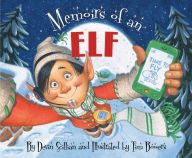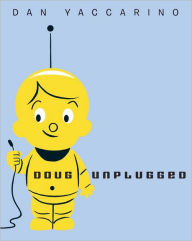Every year I really enjoy sharing the South Carolina Picture Book Award Nominees with my kindergarten, first, and second grade classes. I love seeing how excited they get about each book and the conversations that they have about why each one is their favorite!
This is my second year serving on the committee to choose the 20 books that are placed on that list. I am especially enjoying this year's selections because it is the list that my committee chose last year! My 4th grade daughter has also been a student member and we have had so many great conversations about these books!
At the beginning of the year (and all year long) I spend a lot of time talking about choosing just right books. I loved how that conversation connected with
Churchill's Tale of Tails by Anca Sandu. My classes had some great discussion about why each tail didn't fit Churchill and then we extended it to talking about how you have to choose a book that fits you. It also has some wonderful teaching moments for manners when Churchill asks nicely for his tail back instead of accusing the bird of stealing.
Since fall is finally here, this week I have been sharing
Maple by Lori Nichols with my kindergarten and first graders. We have talked about the parts of a tree and then connected that with reviewing the parts of a book (cover, title, author, pages, spine, etc). They have also enjoyed coloring their own maple leaf bookmark at the end of our library time.