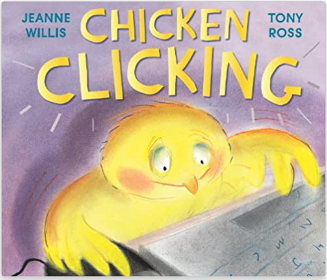Once a librarian, always a librarian. This year has seen a lot of changes for me and my family! After working in SC for the past 15 years as a school librarian, this fall my family has moved to western NC (where my husband and I are from) and I'm currently working as a Digital Lead Teacher.
Does this mean I'm not still crazy about books? No way! I may be focusing on the technology part of being a media specialist, but I am still finding ways to be all about the books.
So... books to share! I celebrated Digital Citizenship week last week with lessons in the classroom so of course I needed some books to go with those lessons! Reading is so important and finding a book to introduce a topic is so wonderful!
I used Chicken Clicking by Jeanne Willis with my Kinder and 1st grade students to accent the CommonSense Media website lesson on Internet Traffic Safety. A really fun technology cautionary tale told in a rollicking rhyme - it was a great intro for internet safety and privacy online.
As an added engagement, Chicken Clicking is short enough that with Kindergarten I read and talked about it, then read it again for the students to act out with all of the action words and animal sounds in the book. It is definitely a book that they will remember and think about!
Mitzi and the Big Bad Nosy Wolf by Teresa Bateman was a great intro to digital citizenship for my second graders. It was a perfect pairing with the Commonsense Media That's Private! lesson for grade 2.
I started with conversation about what information we should keep private online, following the Commonsense lesson. I found my second graders very knowledgeable about privacy already, but reading the book really seemed to cement it for them.
The students really loved the interaction during the story when they were able to join in and say "that's private!" as the wolf tried to convince the sheep to talk to him. It is also a great movement based story where the students can add in the dance moves and wiggle a bit.
Troll Stinks by Jeanne Willis was a huge hit with my third graders. I followed the Commonsense Media Rings of Responsibility lesson with this group.
We started by watching the video from the lesson which led into a nice discussion about how the things we do affect others. The students had a hard time connecting it to digital citizenship until we read Troll Stinks.
After reading the book, I asked how the trolls affected their community and world with their actions and our conversation really took off. I highly recommend this story!
Fourth and Fifth grades had great conversations about Nerdy Birdy Tweets by Aaron Reynolds. This book inspired digitally fantastic conversation about what cyber-bullying is. Students debated back and forth about if it was still cyber-bullying if harm wasn't intended.
We finished up this lesson with a new tech tool that deserves it's own post - Brush Ninja!
Digital Citizenship is such an important topic to introduce at young ages so that students grasp how to stay safe as they grow into their technology skills. I had a blast finding great stories to share to expand those lessons.
Until next time...